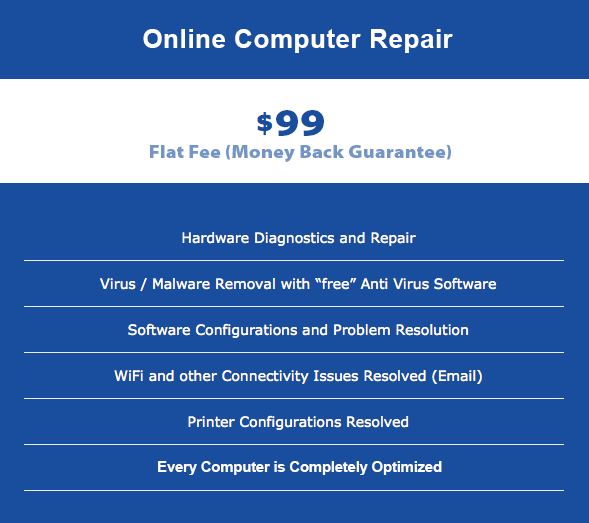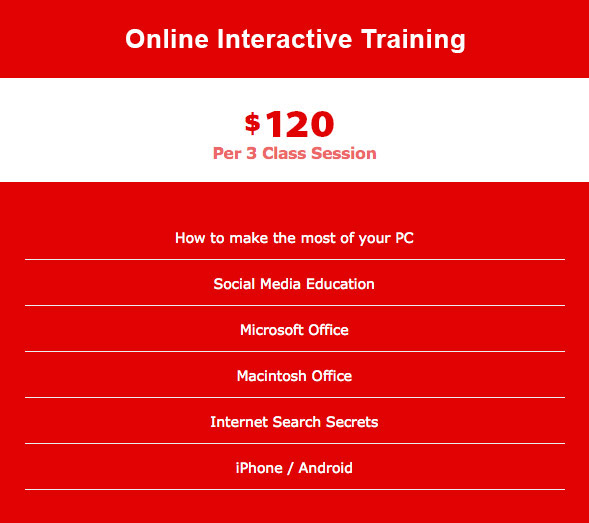Microsoft Outlook Curriculum

Microsoft Outlook is the most widely used Internet Mail Program in the world. Most businesses and professionals use Microsoft Outlook to create, read and edit their correspondence including the attachment of files, photos and videos.
From complex business documents, to personal correspondence, to simple Internet communication, Microsoft Outlook is the program most people choose to use.
All American Solutions will teach you how to master Microsoft Outlook.
View the full Microsoft Outlook course outline below.
Course Outline
- Introducing Outlook 2010
- The Outlook Interface
- Keyboard Shortcuts
- Section Review
Basic File Commands and Operations
- Using the Inbox
- Message Statuses
- Reading Messages (drag email to calendar)
- Printing Messages
- Deleting Messages
- Sorting the Inbox – by columns
- Changing the Inbox View – Reading Pane
- Message Flags – Tasks
- Finding Messages
Navigating Your E-Mail Cont.
- Sending Messages
- Selecting Recipients
- Checking Message Spelling
- Replying to Messages
- Forwarding Messages
- Sending Attachments
- Opening Attachments
Sending a new email
- Attaching a file
- Opening an Attachment
- Selecting Contacts
- Deleting Contacts
- Grouping Contacts
- Searching for Contacts
- Writing Letters to Contacts
Folders
- The Sent Items Folder
- Personal folders (collapse unused folders)
- Create folders
- Trash
- Using the Calendar
- The Calendar Window
- Switching the Calendar View
- Navigating the Calendar
- Appointments, Meetings and Events
- Color coding schedule
- Importing other calendars
- Responding to Meeting Requests
- Printing the Calendar
- Adding holidays