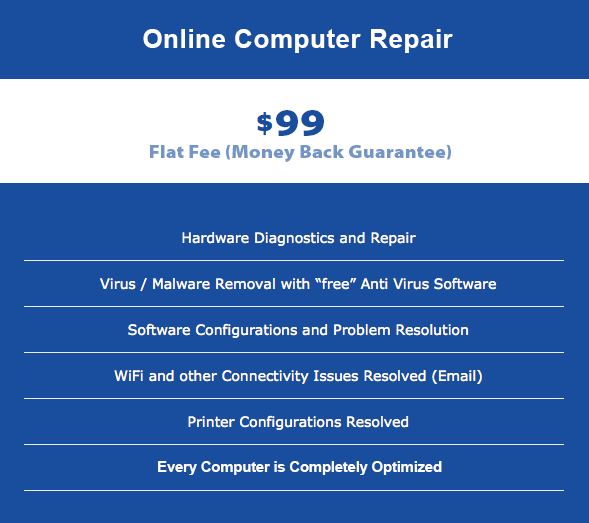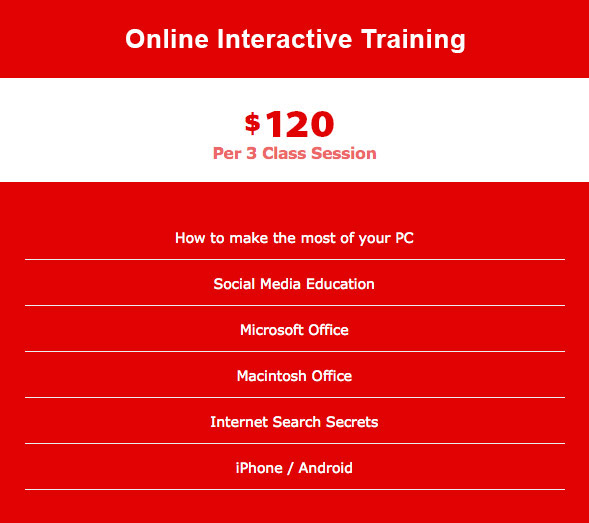Microsoft Powerpoint Curriculum

Microsoft Powerpoint is the most widely used Presentation Software Program in the world. Most businesses and professionals use Microsoft Powerpoint to create, revise, edit and convey new ideas in powerful dynamic form.
From complex business presentations to slideshows for entertainment purposes, Microsoft Powerpoint is the program most people choose to use.
All American Solutions will teach you how to use Microsoft Powerpoint to tell a powerful story in your presentations and easily share them with others.
View the full Microsoft Powerpoint course outline below.
Course Outline
- Introducing the Power Point 2010 Interface
- PowerPoint Window Components
- Working in the PowerPoint Views
- Customizing The Interface
- Keyboard Shortcuts
- Section Review
Beginning a Presentation
- Navigating a Presentation and Editing Slide Text
- Saving Presentations and Converting to 2010 Format
- Managing Versions and Running a Slideshow
- Keyboard Shortcuts
- Section Review
Beginning a New Presentation
- Creating New Presentations
- Adding Slides
- Importing Slides and Modifying the Slide Layout
- Dividing Presentations into Sections
- Selecting, Moving, Copying and Pasting Text
- Keyboard Shortcuts
- Section Review
Formatting Text
- Applying Character Formats
- Using Text Styles
- Formatting Text Paragraphs and Text Placeholders
- Keyboard Shortcuts
- Section Review
Preparing to Deliver a Presentation
- Spell Check and Auto Correct
- Research and Thesaurus
- Transitions
- Speaker Notes, Sending Presentation and Printing Presentations
- Keyboard Shortcuts
- Section Review
Working with Tables and Charts
- Creating a Table and Entering Data
- Navigating in Tables and Linking & Embedding Tables
- Inserting Charts
- Formatting the Chart Layout
- Section Review
Using Multimedia in PowerPoint Presentation
- Adding Pictures and Formatting Pictures
- Insert and Edit Photo Albums
- Clip Art
- Inserting Movies and Sound Clips and Inserting Screenshots
- Keyboard Shortcuts
- Section Review
Working with Autoshapes
- Drawing Basics, Shapes, Word Art and Text Boxes
- Smart Art
- Section Review
Managing PowerPoint Masters
- Viewing, Creating, Applying and Modifying Masters and Layouts
- Headers, Footers and Formatting Bullets
- Modify Notes and Handouts Master and Saving a Custom design
- Section Review
Special Effects Through Animation
- Working with Animations
- The Animation Painter
- Section Review
Delivering a Presentation
- Delivering a Slide Show and Annotation
- Customizing a Slide Show
- Working with Narrations and Slide Timing
- Action Buttons
- Keyboard shortcuts
- Section Review
Collaborating in PowerPoint
- Comments and Saving to the Web
- Broadcasting Slideshows and Slide Libraries
- Sharing a Presentation and Comparing and Merging Changes
- Section Review
Securing and Distributing the Presentation
- Security and Distribution
- Section Review
Course Review