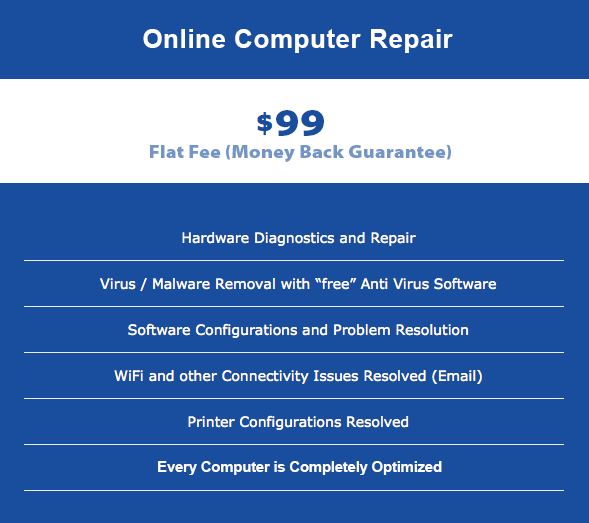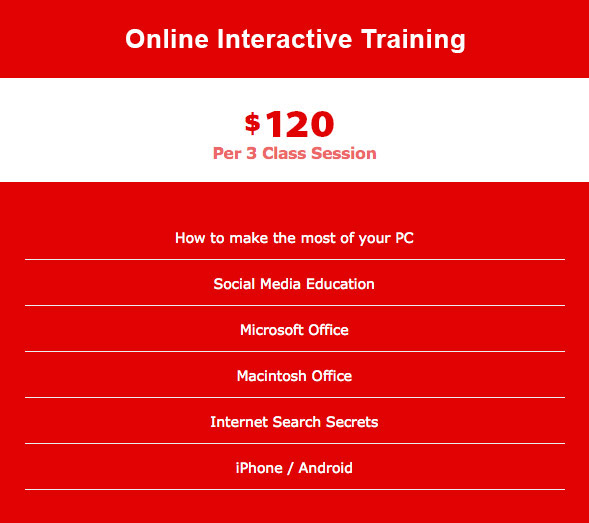Microsoft Word Curriculum

Microsoft Word is the most widely used Word Processing Program in the world. Most businesses and professionals use Microsoft Word to create, revise and edit their correspondence.
From complex business documents, to personal letters, to attractive postage cards, Microsoft Word is the program most people choose to use.
All American Solutions will teach you how to master Microsoft Word.
View the full Microsoft Word course outline below.
Basic File Commands and Operations
- File Tab
- Creating, Saving and Closing Documents
- Opening Existing Documents
- Viewing Existing Documents
- Protecting A Document
- Sharing a Document
- Navigating and Searching a Document
- Keyboard Shortcuts
Creating, Managing and Formatting Content
- Creating/Deleting Content and Delete/Undo/Repeat
- Copying, Cutting, Pasting and Moving Text
- Font formatting and the Font Dialog Box
- Paragraph Formats, Bullets, Numbering, Lists and Sorting
- Indent, Outdent, Alignment and Line Spacing
- Fills, Borders and Themes
- Indents, Spacing, Line Breaks and Page Breaks
- Tabs and the Format Painter
- Keyboard Shortcuts
Tables
- Creating Tables
- Sizing Tables and Cells
- Table Properties Dialog Box
- Table Design
- Layout Contextual Tab
- Alignment, Data and Formulas
- Keyboard Shortcuts
Applying Page Layout and Reusable Content
- Page Setup
- Headers and Footers
- Quick Parts
- Themes
- Page Backgrounds
- Printing a Document
Including Illustrations and Graphics in a Document
- Pictures
- Clip Art
- Shapes
- Text Boxes
- Word Art and Smart Art
- Shortcuts
Proofreading Documents
- Spelling and Grammar Check
- Reference Tools
- Comments
- Shortcuts
Applying References and Hyperlinks
- Hyperlinks
- Endnotes and Footnotes
- Table of Contents
- Shortcuts
Mail Merge
- Setup and Executing Mail Merge